Adding in Columns
In this chapter we’re going to be exploring how to add in columns for two and three digits numbers.
The number 36 and 58 are two digit numbers. Suppose we wanted to add them together. We arrange the numbers like so;
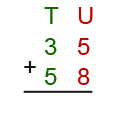
We shall call the numbers in red units and the numbers in green tens. First we add up the units. If the result from this addition is two digits we take the digit to the tens column as shown below;
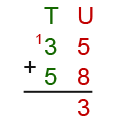
Remember to not forget adding the one we’ve just taken from the first column result.
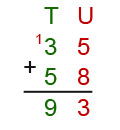
Three digits
The following example includes numbers with three digits. Suppose we had to work out 146+446 using the same method above. First we arrange the numbers like this;
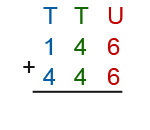
First we add up the units then transfer the value in the tens of the result to the next column(tens) as shown below;

Now we add up the tens values not forgetting the value we’ve just transferred from the units result.

Lastly we add up the hundreds column.
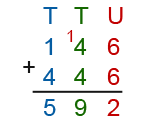
The answer we get is 592 which is the answer for the addition of 146+446.
Different digits
Below are numbers which we need to add together. The numbers have different digits.
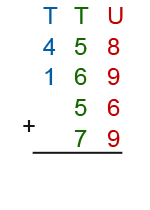
First we add up the units values and transfer the value in the tens place of the result in the next column as shown below.
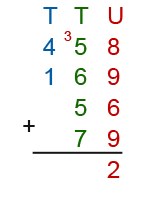
Next we add up the tens values not forgetting the value we gave just transferred, this is shown below.
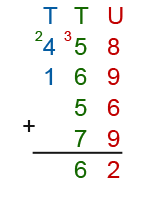
Next we add up the hundreds together plus the value we have just transferred.
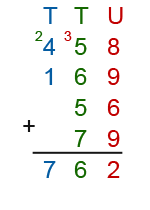
The answer we get is 762 for the addition of the numbers above.
