Area Under A Curve
How it works
There are different applications where you will be required to find the area under the curve. This is particularly common in mechanics and school projects. If you calculate the area under a velocity-time graph you find the total distance travelled by an object in a given time.
The area under a velocity-time graph represents the distance or the displacement change of an object. The graph below is an example of a velocity-time graph of a travelling car.
[graph id=”34″]
In 10 seconds we can see on the graph that the car accelerates from 0 to 15ms. In the graph the distance travelled by a car in the first 15 seconds has to be found.
The simplest way to find the area under a curve is by drawing equal squares on a graph and counting the number of squares. Since we know the area for each square we can simply multiply the area of the square by the number of squares below the curve. The answer we archive by using this method would be an estimation of the area under the graph.
Another easy and straight forward method is splitting the graph into rectangular strips as shown below.
[svg id=”5″]
For this graph the estimation of the area will be less than the actual area we want, remember this is only an estimate. This is due to the left over gaps at the top which are not included in the calculation.
[svg id=”6″]
If we look at it from the graph above the estimation will be a bit more than the area we want. This is due to the unwanted areas on top of the curve.
The area that we’re looking for lies between the above estimations, the more narrow or small the rectangles are the closer the estimate is to the true area that we’re after.
In this article we shall explore how to find the area using integration.
Introduction (area under a line)
This section offers an overview of finding area under a straight line. The first example is simple and straight forward. It should help you understand the concept better before moving on to complex curve examples.
The following graph shows a graph which illustrates the problem. The area to find below the curve has been shown.
[graph id=”35″]
Notice that the area below the line y = x forms a shape of a triangle. This makes it easy to find the area. We just have to use the area of a triangle.
[formulae id=”38″]
That means if we wanted to find the area between x=0 and any x value i.e x=x. The area would be;
We can conclude here that for the curve y=x, the area below the curve is given by;
Integration
This is were some basic knowledge of integration will be useful. Remember that if you integrate y=x, you will get; x²/2 as shown below.
When we integrate the equation of the line on the graph we can see that we get the same answer as we did when we tried to find the area. That must mean that integrating the equation for a graph provides the area below the curve.
The c at the end is unnecessary because when x=0, we know area = 0.
Therefore the area for this graph is given by.
Area under a curve
The area below the curve has been shown below. It is sometimes useful to be aware of the kind of shape the curve is.
[graph id=”36″]
We can just use integration this time. We have seen so far that to find the area under the curve we simply have to integrate the equation of the curve.
…because when x=0 the area = 0, c = 0. The equation to find the area of the curve y=x² between x=0 and bove x is given by;
Simply replace x = 3 into the equation to find the area below the curve.
The following graph shows the area below the curve between x=0 and x=5;
[graph id=”37″]
Integration should provide the area below the curve therefore we integrate the equation of the curve.
If you want to find the value of c, use the fact that area=0 when x=0; so 0=03 +c, c=0. That leaves the area equal to;
Substitute x = 5 into the area equation to find the area between x=0 and x=5 on the graph.
The previous examples have all been dealing with finding the area between x=0 and another large x value. You may be required to find the area between two x values where neither one of them is zero.
Integration provides the area below a curve. Start by integrating the equation of the curve..
The c is unnecessary because it will result in zero. This example requires that the area between x=2 and x=7 be found. Think about this problem as finding the area below x=7 minus the area below the x=2. The following graph shows the the shaded region area below x=2 and the region below x=7
[graph id=”38″]
Let Area A1 be the area below x=7. The region of the graph has been shown below.
[graph id=”39″]
Therefore using the area equation we can find the area below the curve between x=0 and x=7;
And let Area A2 be the area below the curve between x=0 and x=2. The region of the graph has been shown below.
[graph id=”40″]
Substitute in x=2 into the equation to find the area between x=0 and x=2
The area that must be found in this example is the area of the region between x=2 and x=7 which is A1-A2. This is the difference between the area between x=0 and x=7 minus the area between x=0 and x=2.
Using integration
The method used previously is a very long way to finding the area. Working out the area using integration is much faster. We could have simply have written;
![]()
This is how you write the area under the graph. The limits (x values) are put on the integration sign. Integrate as follows and use square brackets
![]()
We finally substitute in the x value limits and subtract to find the difference between the limits.
This example sums up everything explained above. Notice how quick it is to find the area below the curve in a few quick simple steps.
Integration is a much quicker process to find the area below the curve.
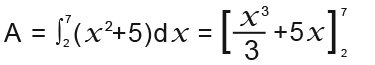
We substitute the x values to find the difference.
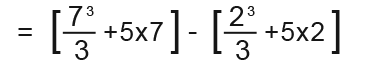
Finding areas under the curve can be archieved by using integration. Although you can find the areas under the curve this way, there are some problems which require a bit more thinking and being able to sketch, visualise and having a good knowledge of graphs.

Example 3 is incorrect, ((7^3/3)+(5*4))= 448/3 which is not the value given. 448/3-38/3 = 410/3 units^2
Thanks Aaron,
That must have been a graphical error while creating the images. It will be fixed.